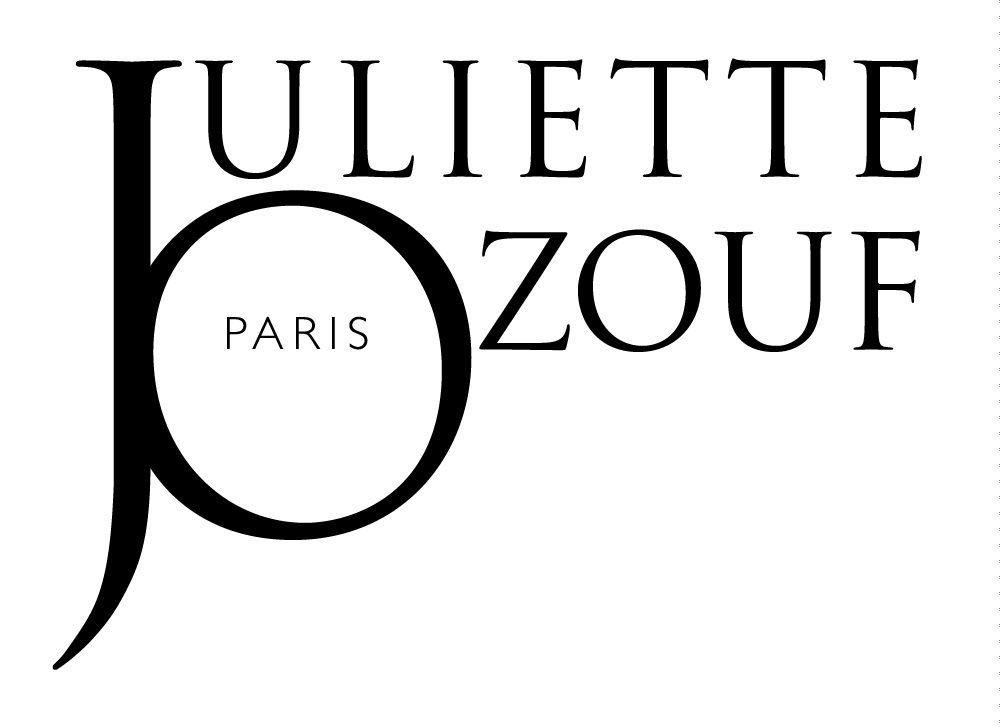My order
Frequently asked Questions
You can order without an account if you wish.
First choose your item by clicking on it (you will find yourself on the item page), then choose the size and / or color and quantity you want, and then click on “ADD TO BASKET.”
After you have placed the items in the basket, you will see a message in the top right of the screen “has been added to the basket.” This is followed by “VIEW THE BASKET” button which you can click to access your shopping cart.
You can then view the number of items you have selected, and modify your order if you wish.
Click on the “UPDATE” button if you want to change the quantity of the items, otherwise you can confirm your order by clicking on the “VALIDATE” button.
You are now on the “PAYMENT” page. You will need to fill in the reequired fields (Name, First name, Address, Phone …). If you wish to send your package to another address, please fill in “Ship to a different address.”
Choose the payment method (click on the icon corresponding to your credit card (CB, Visa, Mastercard or American Express)
Follow the instructions to fill in the credit card information.
After accepting the general conditions of sale (check the box in front of “I have read and accept the general conditions *), then click on “ORDER “.
Once the payment is validated, your order will be registered.
A new page will be displayed with “ORDER NUMBER, DATE, TOTAL AND METHOD OF PAYMENT” as well as the summary of your order.
Your account will be debited when your order is shipped.
You can now exit the page.
Three possibilities:
1 /Once you confirmed your purchase, an email notification was sent to you. In the email, click on the status link which will allow you to track the status of your order.
2 / Go to your account, click on in the “TRACKING” section. You should see the tracking of your order.
3 / If you have placed your order without an account, please contact customer service “[email protected]” for tracking information.
Please first check your inbox and spam emails. If you cannot find the confirmation email, you can check whether the order appears in your customer account.
If you have placed your order without an account, please contact customer service “[email protected].”
You can cancel an order until it is shipped. To find out if there is still time, contact Customer Service at “[email protected]” giving your name and order number.
Unfortunately we are not able to modify an order once it has been validated. You can still return items free of charge within 15 days of receipt.
You will find all your orders in the “ORDERS” section of your account. Within each order, you can download your invoice. Your returns can be found in the “MY RETURNS” section.