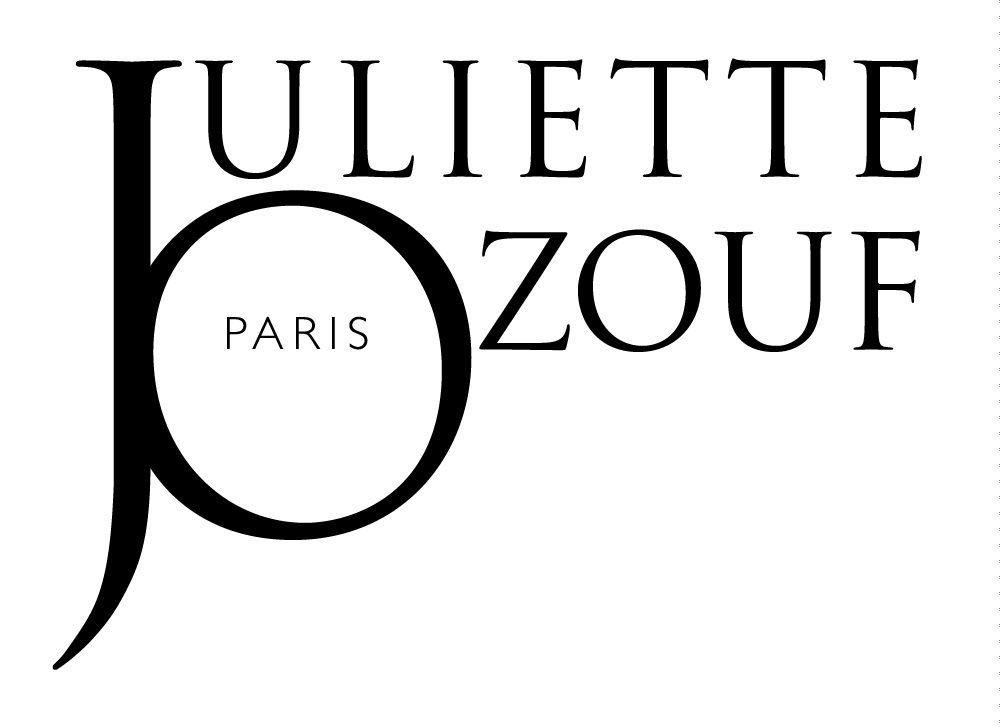My account
frequently asked Questions
There are three possible methods:
1 / You can create an account by clicking here and filling in the requested fields.
2 / At any time, you can click on “CREATE AN ACCOUNT” at the top left and fill in the requested fields.
3/ When ordering,
after clicking on “continue” in your basket (top right), entering the information required to create an account.
In all three cases, you will receive an account creation confirmation email with your login details
To connect to your account, click on “MY ACCOUNT or LOGIN” at the top left of your screen.
In the “MY ACCOUNT” section go to the “ACCOUNT DETAILS” tab, and you will find “PASSWORD CHANGE.” Then fill in the required fields.
Remember to “SAVE CHANGES”.
Click on “MY ACCOUNT” or “LOGIN” at the top left of your screen.
Click on “forgot password” located under the “your password” field in the identification window, then enter your e-mail address. An email will be sent to you to reset your password.
You will find all your orders in the “ORDERS” section of your account. Within each order, you can download your invoice. Your returns can be found in the “MY RETURNS” section.
In your account, go to the “ADDRESSES” tab and fill in your delivery address and your billing address.